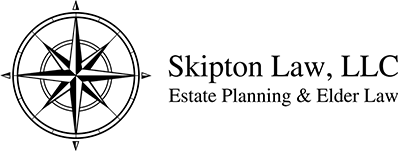Online bill paying has become a popular way to make paying bills easier, and now you can pay your Medicare premiums online too. If your bank allows customers to pay bills online, you can use that service to pay your Medicare premiums.
To set up online bill paying, contact your bank. To make sure your bank processes your premium payments correctly, you’ll need to give the bank this information:
- The amount of your Medicare premium
- Your account number, which is your Medicare number without dashes (this number is on your red, white, and blue Medicare card)
- The biller’s name: CMS Medicare Insurance
- The biller’s address: Medicare Premium Collection Center, P.O. Box 790355, St. Louis, MO 63179-0355
The charges will appear on your bank statement as CMS Medicare. Remember that when your premium changes — usually in January — you will need to update the bank with the new premium amount.
Medicare does not charge a fee for paying bills online, but some banks do charge for online bill paying.
For more information, visit Medicare’s online bill payment page.
If you have questions about Medicare we can help. Just fill out this simple form and let us know and we’ll be in touch!